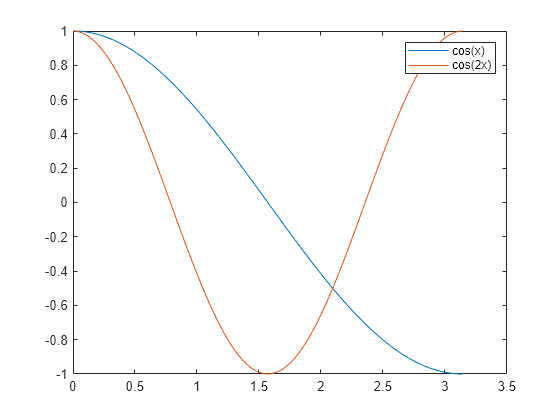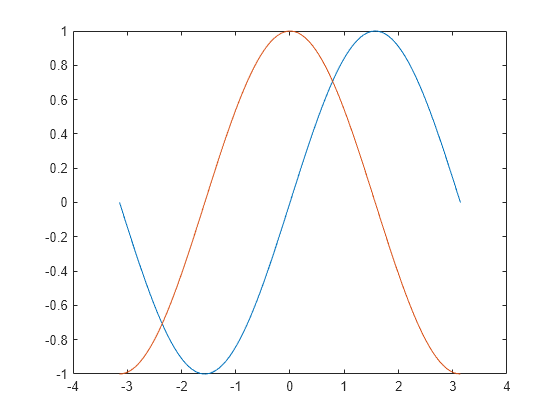
Plotting Two Data Sets on a Figure
15 views (last 30 days)
Show older comments
Hollis Williams
on 24 Mar 2020
Commented: Cris LaPierre
on 3 Apr 2020
I have two sets of data which can be plotted as a sets of discrete points given by (x,y) coordinates on a 2D plot. Is there some way that I can manually plot both sets of points, join the points to have two separate curves for the two data sets and then have a legend corresponding to the points used for the plotting? If easier, I could enter the data sets as arrays by creating the matrix and then plotting from it.
I did something similar before in this case it was something like a scatter diagram whereas here I need to join the points.
0 Comments
Accepted Answer
Cris LaPierre
on 24 Mar 2020
Something like this?
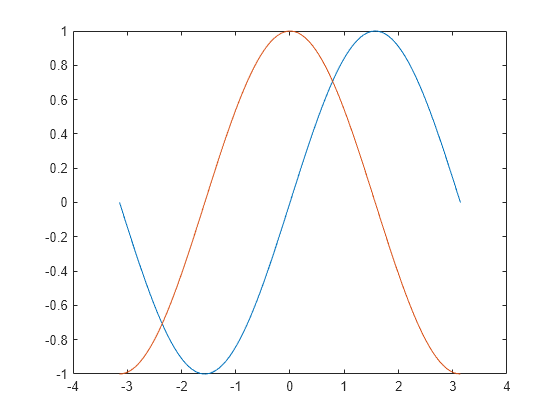
x = linspace(-pi,pi);
y1 = sin(x);
plot(x,y1)
hold on
y2 = cos(x);
plot(x,y2)
hold off
10 Comments
Cris LaPierre
on 3 Apr 2020
Bad example. Sorry. Yes, line styles don't apply if you are plotting the points one at a time. You'll need to use a marker. Check out the link I shared. That shows you the available marker styles.
More Answers (0)
See Also
Categories
Find more on Line Plots in Help Center and File Exchange
Community Treasure Hunt
Find the treasures in MATLAB Central and discover how the community can help you!
Start Hunting!