Simulation Data Inspector - hide box around selected plot
2 views (last 30 days)
Show older comments
I like to use the Simulation Data Inspector in Simulink to display simulation results. When I take a snapshot of the entire plot area with multiple plots, the selected plot always has a (quite prominent) blue box around it. It can be seen in the image on the SDI doc page around the top plot:
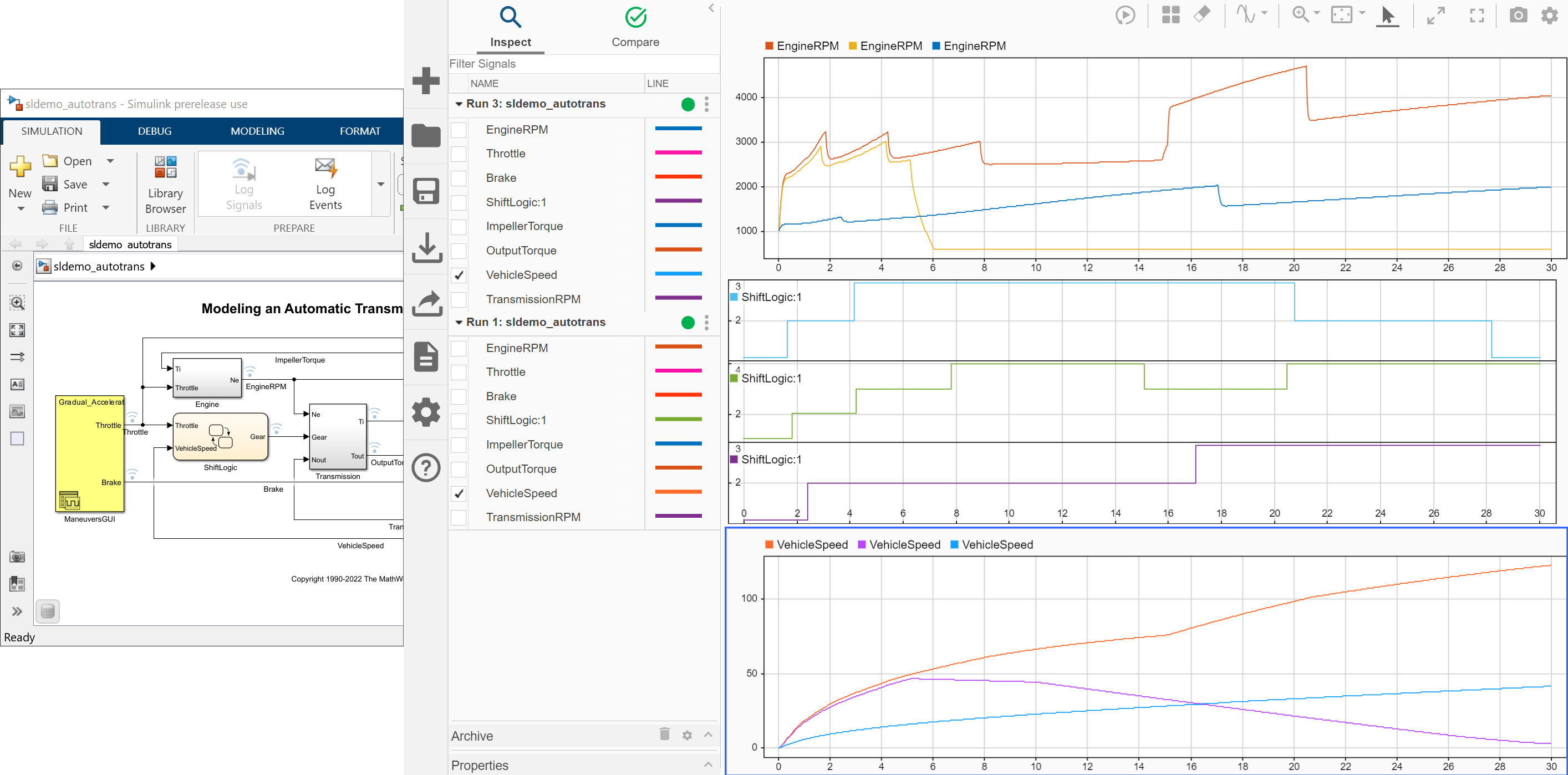
Is there a way to deselect a plot or hide the blue box, at least for snapshots?
3 Comments
Charbel Obeid
on 26 Aug 2020
I found a trick to go around this problem. In the example you have, click on the display button, select 4 rows instead of 3. Then, click on the fourth plot, which can be empty, just so that the blue box goes around this one. Then, your 3 plots that you want will not have the blue box, take the screen shot and then crop the fourth plot ! Hope this helps !

Accepted Answer
SaiDileep Kola
on 22 Jan 2020
As of now there is no way to achieve it, have escalated the issue to the concerned development team.
More Answers (1)
See Also
Categories
Find more on Analyze Simulation Results in Help Center and File Exchange
Community Treasure Hunt
Find the treasures in MATLAB Central and discover how the community can help you!
Start Hunting!

