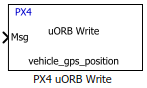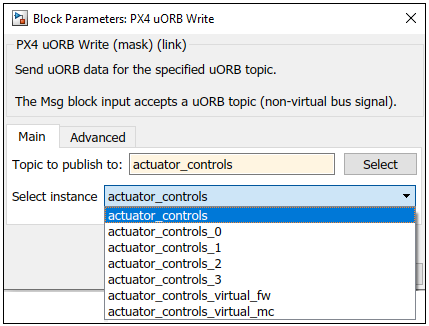PX4 uORB Write
Write uORB data for the specified uORB topic
Add-On Required: This feature requires the UAV Toolbox Support Package for PX4 Autopilots add-on.
Libraries:
UAV Toolbox Support Package for PX4 Autopilots /
PX4 uORB Read and Write Blocks
Description
The PX4 uORB Write block accepts a Simulink® nonvirtual bus that corresponds to the specified uORB topic and publishes the message to the uORB network.
On each sample hit, the block converts the Msg input from a Simulink bus signal to a uORB message and publishes it. The block does not distinguish
whether the input is a new message; but, merely publishes it on every sample hit.
During Connected I/O simulation, this block writes data to the peripherals of the hardware.
Examples
Ports
Input
Parameters
Version History
Introduced in R2018b