Common Problems and Fixes
Peripheral App is not reflecting latest model configuration
Problem
When the Hardware Mapping tool is open and add or delete the peripheral blocks in the model, the Hardware Mapping tool does not reflect the changes.
Possible Solution
Close the existing Hardware Mapping tool and re-open the Hardware Mapping tool. The updated changes should now be visible in the Hardware Mapping tool.
Pin information on the block is not updated
Problem
In the Hardware Mapping tool, when you configure the pin for the peripheral block and the respective block mask in the model does not reflect the changes.
Possible Solution
Go to the model and press Ctrl+D or click Update Model under Modeling tab to view the changes made in the model.
Model build failures when Trace variables enabled in virtualizer studio (VDK)
Problem
When the variables are selected for tracing in the virtualizer studio (VDK) and you encounter the following build error while building the Simulink® model.
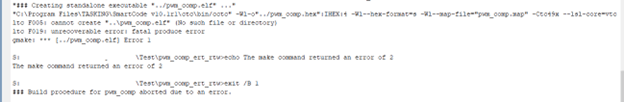
Possible Solution
The elf is locked by the VDK and deleting it is not possible. You can try any one of the following solutions:
Try to generate the code in different folder.
Rename the model.
Close and relaunch the VDK.
SIL/PIL Signal logging warning
Problem
During SIL/PIL simulation while logging directly the inports or outports of driver blocks throws a following warning:
Warning
mTopModelPIL_with_Peripherals/Sumdiff_Subsystem/TMADC, 'Output Port 1': Signal not found in code description, or signal is virtual, inactive, or has a variable size.
Possible Solution
User cannot log driver blocks during SIL/PIL and logging of input ports or output ports is not supported.
