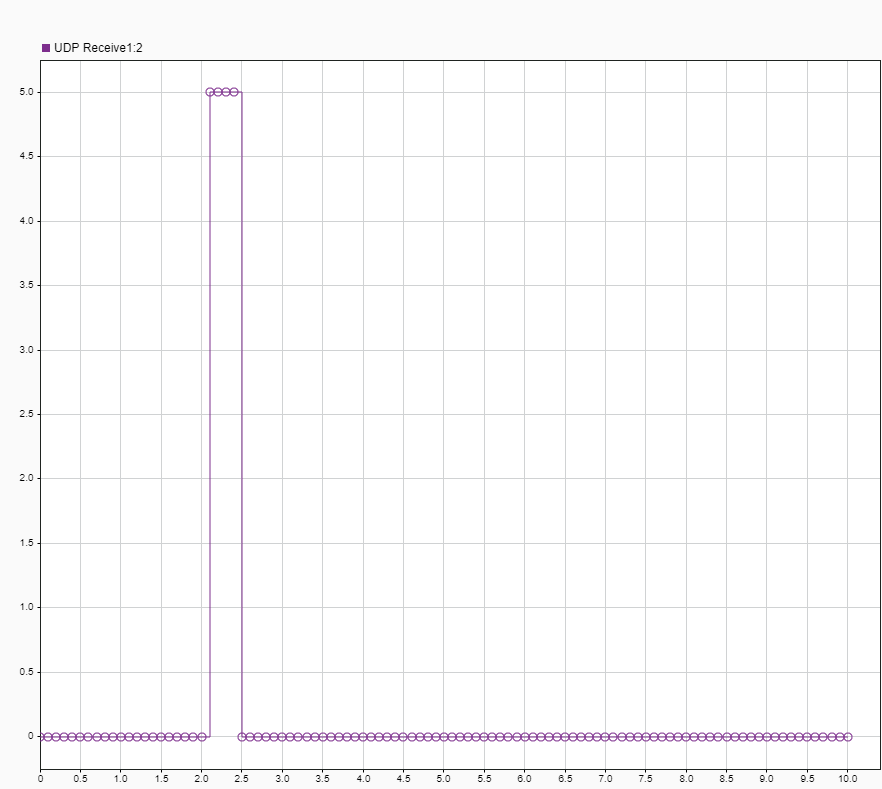Ethernet Send
Libraries:
Simulink Real-Time /
IP /
Ethernet
Description
The Ethernet Send block enables you to send an Ethernet packet that you construct by using Simulink® blocks or a MATLAB® Function block and connects this signal to the Data inport. This input is fully customizable. The block sends the packet to the Ethernet interface (device) that you select on the Speedgoat® target computer.
Examples
Ports
Input
Parameters
Extended Capabilities
Version History
Introduced in R2022a