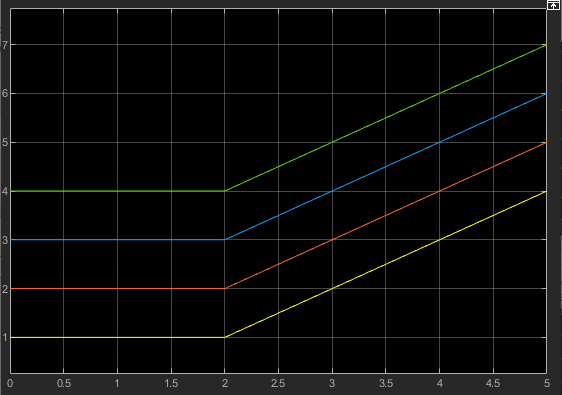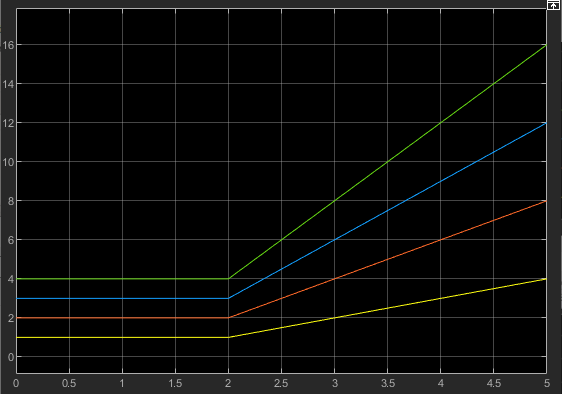PS Ramp
Libraries:
Simscape /
Foundation Library /
Physical Signals /
Sources
Description
The PS Ramp block generates a physical signal that remains at a specified initial value and then, starting at a specified time, changes by a specified rate. The Slope, Start time, and Initial output parameters determine the characteristics of the output signal:
The Initial output and Slope parameter values determine whether the output signal is a scalar, vector, or matrix. If one of them is a vector or a matrix, the other must be a vector or a matrix of the same size, or a scalar. The output signal is then also a vector or a matrix of the same size.
The unit of Initial output determines the output signal unit.
The unit of Slope multiplied by unit of time must be commensurate with the unit of Initial output.
The output remains at the Initial output until the Start time, then increases or decreases based on the Slope:
Positive Slope values indicate the increase rate.
Negative Slope values indicate the decrease rate.
The table shows examples of block output for various combinations of scalar and nonscalar block parameter values.
| Block Parameters | Output |
|---|---|
Slope
Start time
Initial input
|
|
Slope
Start time
Initial input
|
|
Slope
Start time
Initial input
|
|