Time Domain Filtering of RF Complex Baseband Signals in Simulink
Use the Idealized Baseband Filter block to perform filtering of RF complex baseband signals in Simulink®. The Idealized Baseband Filter block performs time-domain or frequency-domain simulation for Butterworth, Chebyshev, or Inverse Chebyshev filters. This example compares time-domain simulation of RF complex baseband signals between Idealized Baseband and Circuit Envelope Filter blocks in Simulink and Circuit Envelope domain, respectively. The Idealized Baseband Filter block allows you to design single carrier perfectly matched RF systems, whereas the Circuit Envelope (CE) Filter block allows you to design multi-carrier RF systems with impedance mismatches.
System Architecture
This example uses three Filter blocks:
Idealized Baseband Filter block simulated using
Interpreted execution. This option performs block signal processing using the MATLAB® interpreter. This option shortens startup time, but the speed is slower than Code generation.Idealized Baseband Filter block simulated using
Code generation. This option performs block signal processing using generated C code. The first time you run a simulation, Simulink® generates C code for the block. The C code is reused for subsequent simulations, as long as the model code path does not change. This option requires additional startup time, but the speed of the subsequent simulations is faster than Interpreted execution.Circuit Envelope Filter block implemented using
Transfer function. This option allows you to Model an analog filter using two-port S-parameters.
Define Simulation Parameters
Define sample time, samples per frame, and carrier frequency as simulation parameters.
sampleTime = 8e-6; samplesPerFrame = 128; carrierFrequency = 1e9;
Set Stop Time to sampleTime*1e3.
Open Model
The Filter type parameter of the three Filter blocks are set to Butterworth, RF frequency (Hz) is set to 1e9 Hz, and Solver type is set to NDF2. For the Circuit Envelope Filter block, specify the carrier frequency, solver type, and frame size in the Configuration block and for the Idealized Baseband block, specify the carrier frequency and solver type inside the block mask. The frame size for the Idealized Baseband Filter blocks are automatically detected by the software.
open_system('idealfilter.slx')
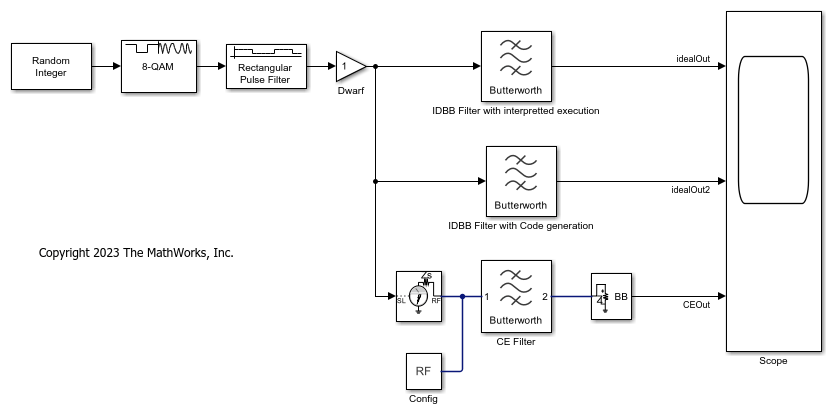
Simulate Model
Simulate the model using sim('idbbfilter.slx') command.
sim('idealfilter.slx');

Compare the real and imaginary output waveforms and observe that the output waveforms are identical. Idealized Baseband and Circuit Envelope Filter blocks are simulated using NDF2, a fixed-step time-domain solver. This solver balances narrowband and wideband accuracy and suitable for situations where the frequency content of the signals in the system is unknown relative to the Nyquist rate.
See Also
Filter | Configuration | Filter