Custom Clutch
This example shows two inertias coupled by a simple gear controlled by a clutch. Initially, the clutch pressure is zero, and the inertias have zero velocity. A constant torque is applied to Inertia 1. Once the clutch pressure starts increasing from zero at 2 seconds, Inertia 2 starts spinning, then locks with Inertia 1. From 6 to 7 seconds, the clutch pressure is ramped down to zero, and Inertia 2 starts to spin freely once the clutch unlocks. Because there is no frictional loss, it keeps spinning.
The Custom Clutch block is built using the Fundamental Friction Clutch library block. The example illustrates how you can build your own custom clutch models from this fundamental block. The physical signal output M corresponds to the clutch mode, and equals -1 for negative slip, 0 if locked, and +1 for positive slip.
Model
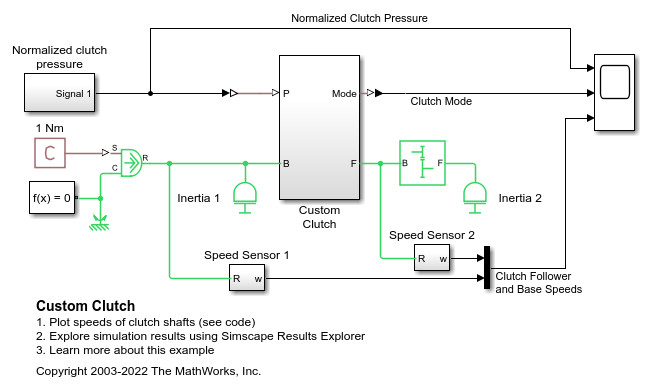
Custom Clutch Subsystem

Simulation Results from Simscape Logging
The plot below shows the speeds of the two shafts connected via a clutch. When the clutch is engaged, the shafts spin at the same speed. The pressure applied to the clutch and the mode of the clutch (locked or slipping in forward or reverse) is shown.
