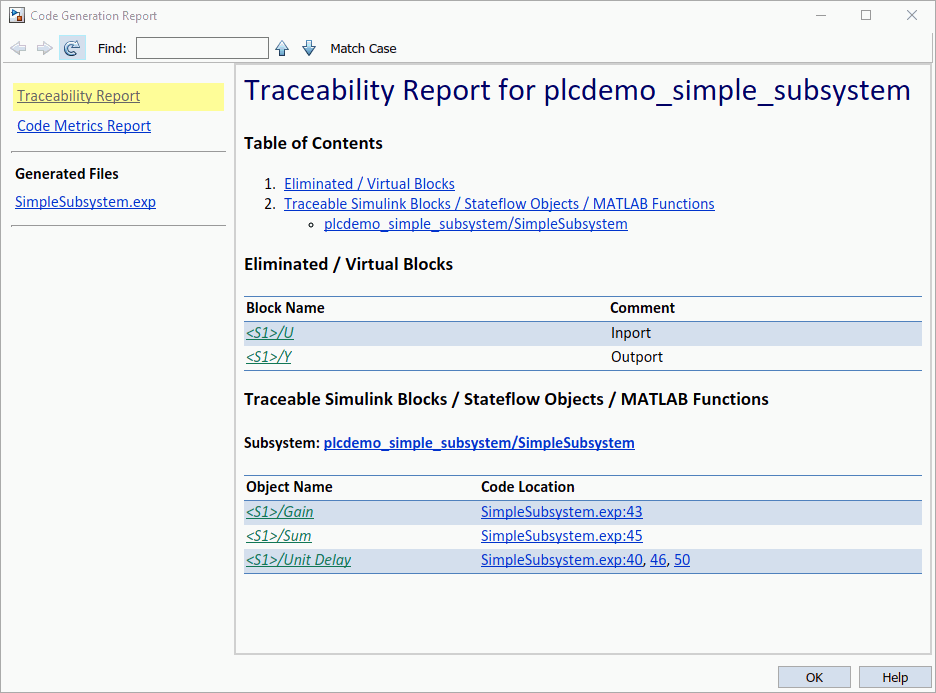Information in Code Generation Reports
The coder creates and displays a Traceability Report file when you select one or more of these options:
| GUI Option | Command-Line Property | Description |
|---|---|---|
| Generate traceability report | PLC_GenerateReport | Specify whether to create code generation report. |
| Generate model web view | PLC_GenerateWebview | Include the model web view in the code generation report to navigate between the code and model within the same window. You can share your model and generated code outside of the MATLAB® environment. |
In the Configuration Parameters dialog box, in the Report panel, you see these options.
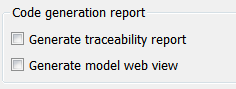
Note
You must have a Simulink® Report Generator™ license to generate traceability reports.
The coder provides the traceability report to help you navigate more easily between the generated code and your source model. When you enable code generation report, the coder creates and displays an HTML code generation report. You can generate reports from the Configuration Parameters dialog box or the command line. Traceability report generation is disabled when generating Ladder Diagrams from Stateflow® chart. A typical traceability report looks something like this figure: