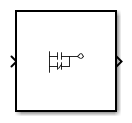Subroutine
Ladder Diagram Subroutine
Libraries:
Description
Ladder Diagram Subroutine allows you to create and define a named ladder
logic routine. You can edit the logic implemented by the subroutine by clicking on the
Routine Logic button found under the block parameters menu of this
block.
Ports
Input
Output
Parameters
Version History
Introduced in R2019a