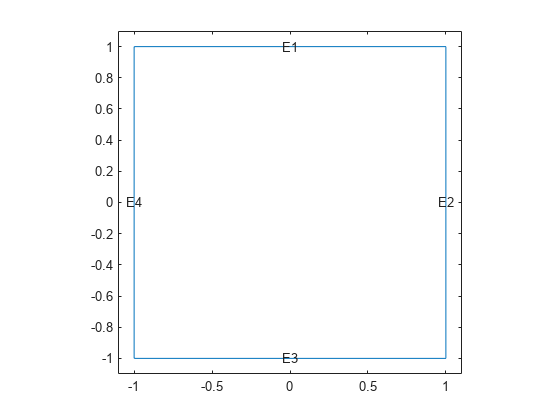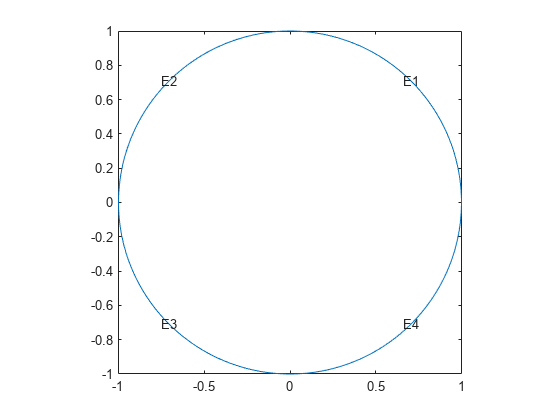edgeIC
Description
An edgeIC object specifies the type of initial
condition on an edge of a geometry. An femodel object contains
an array of edgeIC objects in its EdgeIC property.
For separate assignments to a geometric region (or the entire geometry) and the boundaries
of that region, the solver uses the specified assignment on the region and chooses the
assignment on the boundary as follows. The solver gives an EdgeIC
assignment precedence over a FaceIC assignment, even if you specify a
FaceIC assignment after an EdgeIC assignment. The
assignments in order of precedence are VertexIC (highest precedence),
EdgeIC, FaceIC, and CellIC (lowest
precedence).
Creation
Description
model.EdgeIC(
creates an EdgeID) = edgeIC(Name=Value)edgeIC object and sets properties using one
or more name-value arguments. This syntax assigns the specified structural or thermal
initial condition to the specified edges of the geometry stored in the
femodel object model. For example,
model.EdgeIC([1 2]) = edgeIC(Temperature=25) specifies the
temperature on edges 1 and 2.
model.EdgeIC = edgeIC(Name=Value) assigns the
specified initial condition to all edges of the geometry. For example,
model.EdgeIC = edgeIC(Temperature=25) specifies the initial
temperature on all edges.
Input Arguments
Properties
Examples
Version History
Introduced in R2023a