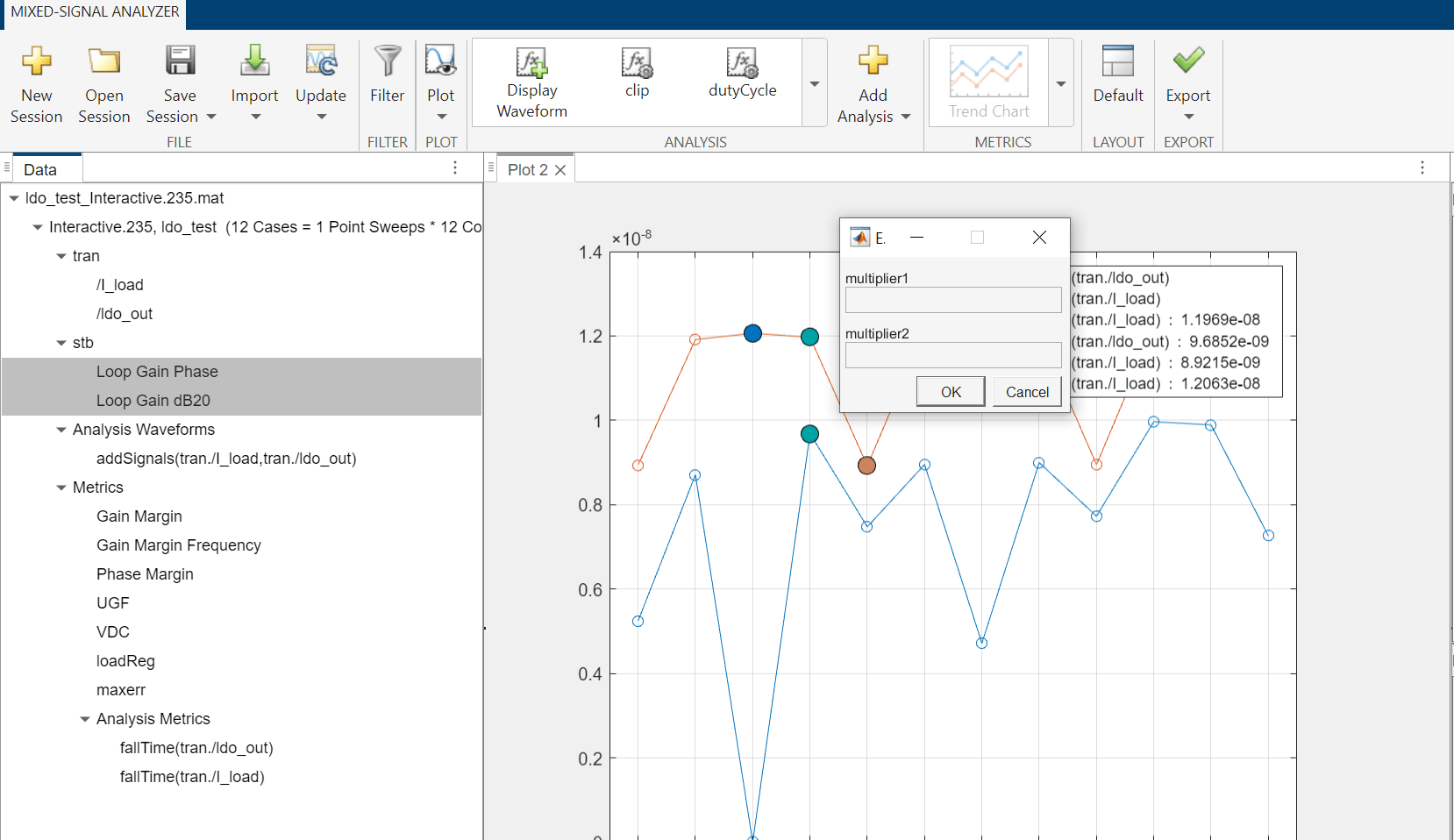Add Custom Analysis Functions
To create a new custom analysis using a custom MATLAB®, select one or more waveforms in the Data panel, then click the Add Analysis button. The waveforms you selected are the inputs to your custom analysis.
For example, create a custom analysis function that takes two signals, multiplies them by some constants, and then adds them.
Select your two input signals from the Data panel, then click the Add Analysis button. This launches the Mixed-Signal Analyzer — Add Analysis dialog box.
Select the Create MATLAB Function option. Define the function name and parameter prompts:
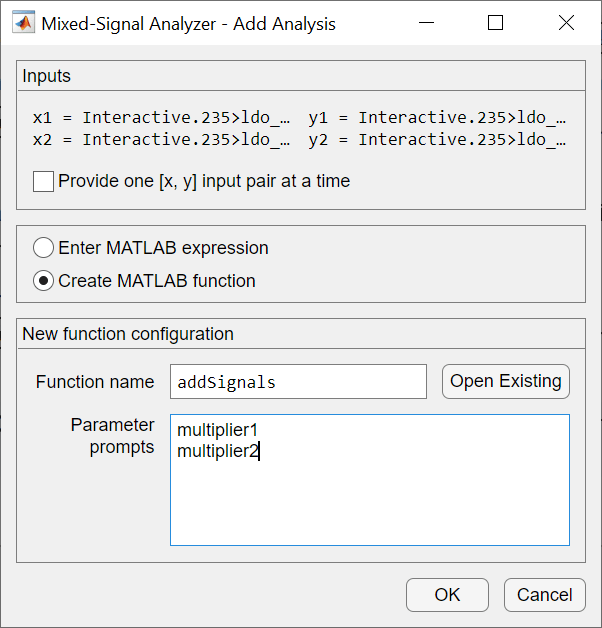
The app launches a new pre-populated MATLAB script. Do not modify the first section of the script. Add your custom code in custom code area highlighted by the comment:
% Begin Custom Code.
Yout = y1*str2double(dialogAnswers.Prompt1)+y2*str2double(dialogAnswers.Prompt2)The script now looks like:

Save and close the script. The function addSignals is now added to
your custom analysis gallery. You can use the function to add any two signals. The results
is listed under the Analysis Waveforms in the Data
panel.