BeagleBone Black Pin Map
BeagleBone® Black supports GPIO (digital), analog (ADC), PWM, UART (serial), SPI, and I2C pins. The hardware shares many of the pins among different uses. The BeagleBone Black hardware starts in its default configuration. You can use enabling functions to reconfigure a pin for another use in the current session.
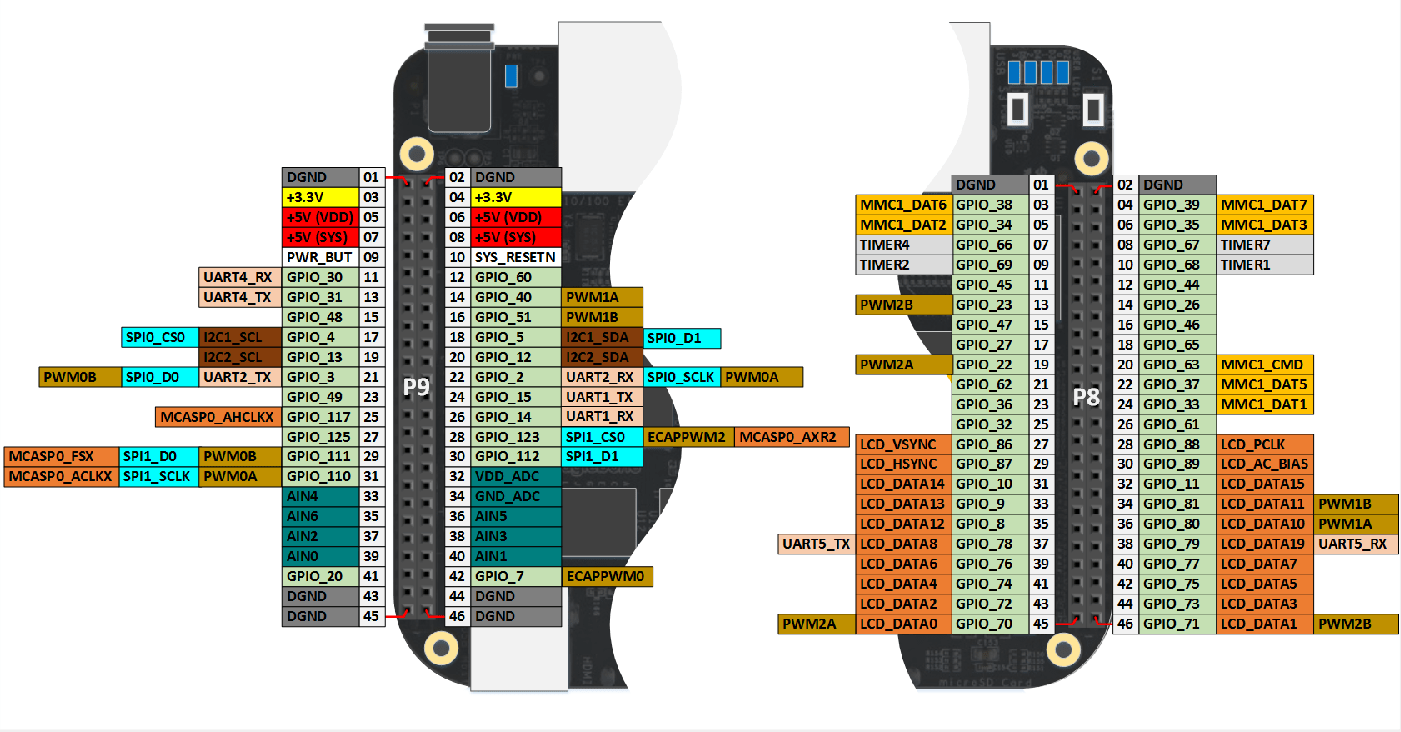
The pin map colors indicate possible uses for the pins. The hardware allows only one kind of use at a time.
| Keyword | Color | Use |
|---|---|---|
GPIO | Light green | Digital (GPIO) pins unless you enable a shared interface. |
AIN | Dark green | Analog input (ADC) pins. Always enabled. |
PWM | Light brown | PWM output pins when you enable the PWM interface. Disabled by
default. Enabled using
|
UART | Pink | Serial pins when you enable the serial interface. Disabled by
default. Enabled using
|
SPI | Light blue | SPI pins when you enable the SPI interface. Disabled by
default. |
I2C | Dark brown | I2C pins when you enable the I2C interface.
|
Note
The hardware enables HDMI (orange) pins by default. MATLAB® Support Package for BeagleBone Black Hardware does not support HDMI. To disable HDMI, see the BeagleBone Black hardware documentation.