Test MATLAB Job Scheduler Cluster Connectivity in Admin Center
Admin Center lets you test communications between your MATLAB® Job Scheduler node, worker nodes, and the node where Admin Center is running.
The tests check these areas of connectivity in the cluster:
Client — Verifies that the node running Admin Center is properly configured so that further cluster testing can proceed.
Client to Nodes — Verifies that the node running Admin Center can identify and communicate with the other nodes in the cluster.
Nodes to Nodes — Verifies that the other nodes in the cluster can identify each other, and that each node allows its mjs service to communicate with mjs service on the other cluster nodes.
Nodes to Client — Verifies that other cluster nodes can identify and communicate with the node running Admin Center.
First click Test Connectivity to open the Connectivity Testing dialog box. By default, the dialog box displays the results of the last test. To run new tests and update the display, click Run.
During test execution, Admin Center displays a progress dialog box.

When the tests are complete, the Running Tests dialog box automatically closes and Admin Center displays the test results in the Connectivity Testing dialog box.
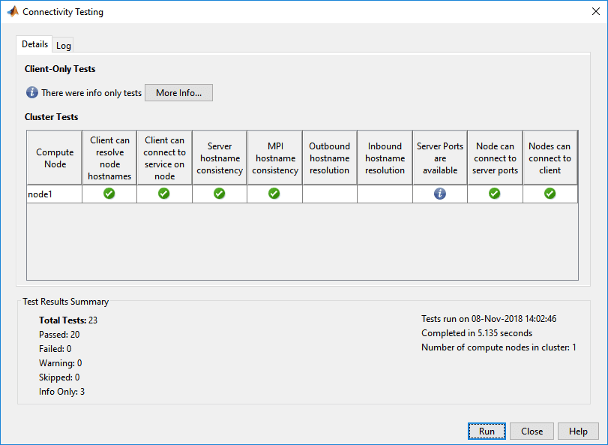
The possible test result symbols are described in the following table.
| Test Result | Description |
|---|---|
| Test passed. |
| Test passed, extra information is available. |
| Test passed, but generated a warning. |
| Test failed. |
| Test was skipped, possibly because prerequisite tests did not pass. |
Tests that include failures or other results might look like the following figure.
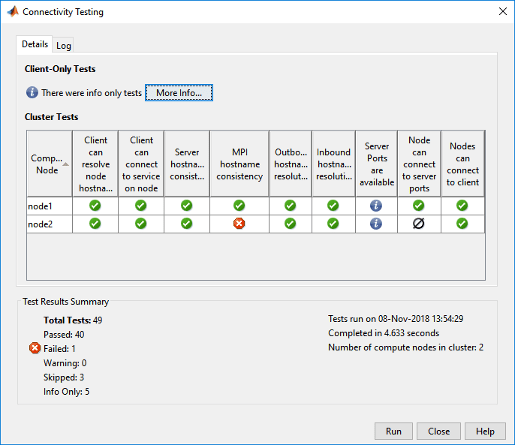
To get details about the test results, double-click any of the symbols in the test results. To see the raw data from the tests, use the Log tab.
The results of the tests that run on only the client are in the lower-left corner of the dialog box. To get details about the client-only test results, click More Info.