Construct a Global Data Grid
Imagine an extremely coarse map of the world in which each cell represents 60°. Such a map matrix would be 3-by-6.
Create a 3-by-6 grid:
miniZ = [1 2 3 4 5 6; 7 8 9 10 11 12; 13 14 15 16 17 18];
Now make a referencing object:
miniR = georasterref('RasterSize', size(miniZ), ... 'Latlim', [-90 90], 'Lonlim', [-180 180])Your output appears like this:
miniR = GeographicCellsReference with properties: LatitudeLimits: [-90 90] LongitudeLimits: [-180 180] RasterSize: [3 6] RasterInterpretation: 'cells' ColumnsStartFrom: 'south' RowsStartFrom: 'west' CellExtentInLatitude: 60 CellExtentInLongitude: 60 RasterExtentInLatitude: 180 RasterExtentInLongitude: 360 XIntrinsicLimits: [0.5 6.5] YIntrinsicLimits: [0.5 3.5] CoordinateSystemType: 'geographic' AngleUnit: 'degree'Set up an equidistant cylindrical map projection:
figure('Color','white') ax = axesm('MapProjection', 'eqdcylin'); axis off setm(ax,'GLineStyle','-', 'Grid','on','Frame','on')Draw a graticule with parallel and meridian labels at 60° intervals:
setm(ax, 'MlabelLocation', 60, 'PlabelLocation',[-30 30],... 'MLabelParallel','north', 'MeridianLabel','on',... 'ParallelLabel','on','MlineLocation',60,... 'PlineLocation',[-30 30])Map the data using
geoshowand display with a color ramp and legend:geoshow(miniZ, miniR, 'DisplayType', 'texturemap'); colormap('autumn') colorbar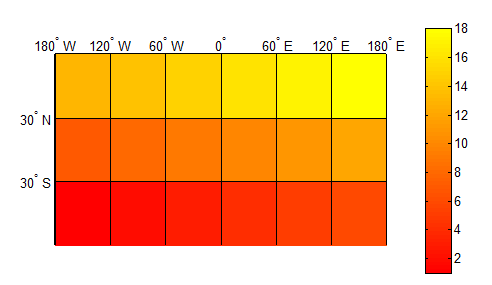
Note that the first row of the matrix is displayed at the bottom of the map, while the last row is displayed at the top.