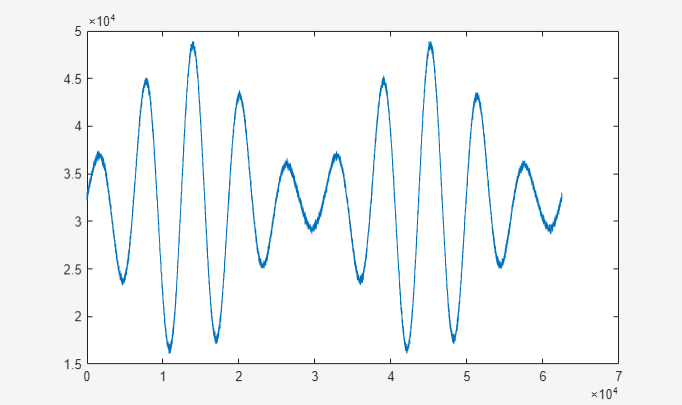VISA Interface
You can use the VISA interface with a variety of types of interfaces,
such as TCP/IP, USB, GPIB, and others. You create a
visadev object using arguments that determine the
type of interface you are communicating over. For example, for a
VISA-GPIB object, the visadev function takes a VISA
resource string that includes the board index and address.
Functions
Properties
| visadev Properties | Access VISA resource properties (Since R2021a) |
Apps
| VISA Explorer | Connect to and communicate with instruments over VISA (Since R2022b) |
Blocks
| VISA | Communicate with VISA resources (Since R2023b) |
Topics
Connect to and Configure VISA Interfaces
- Get Started with VISA
Get started with the Virtual Instrument Standard Architecture (VISA) interface. - Get Started with TCP/IP Interface for VXI-11 and HiSLIP
Establish a connection between MATLAB® and your instrument using the VISA-TCP/IP interface. - Get Started with TCP/IP Socket Interface
Establish a connection between MATLAB and your instrument using the VISA-Socket interface. - Get Started with USB Interface
Establish a connection between MATLAB and your instrument using the VISA-USB interface. - Get Started with GPIB Interface
Establish a connection between MATLAB and your instrument using the VISA-GPIB interface. - Get Started with Serial Port Interface
Establish a connection between MATLAB and your instrument using the VISA-Serial interface. - Get Started with VXI and PXI Interfaces
Establish a connection between MATLAB and your instrument using the VISA-VXI or VISA-PXI interface.
Communicate with VISA Resource
- Write and Read ASCII Data Using VISA
Explore ASCII write and read operations with a VISA object. - Write and Read Binary Data Using VISA
Explore binary write and read operations with a VISA object. - Send Trigger to Instrument
Send the trigger command to your VISA resource. - Execute Serial Polls
Execute a serial poll to check the status of your VISA resource. - Transition Your Code to visadev Interface
Connect to a VISA device usingvisadevinstead ofvisa.
Troubleshooting
Troubleshooting VISA Interface
Troubleshoot the VISA interface.
Resolve VISA Connection Errors
Troubleshoot connecting to a device using VISA.
Resolve VISA Warning: Unable to Read Any Data
Troubleshoot when you receive some data and you get the warning message: 'visadev' unable to read any data.
Resolve VISA Warning: Unable to Read All Data
Troubleshoot when you receive some data and you get the warning message: 'visadev' unable to read all requested data.