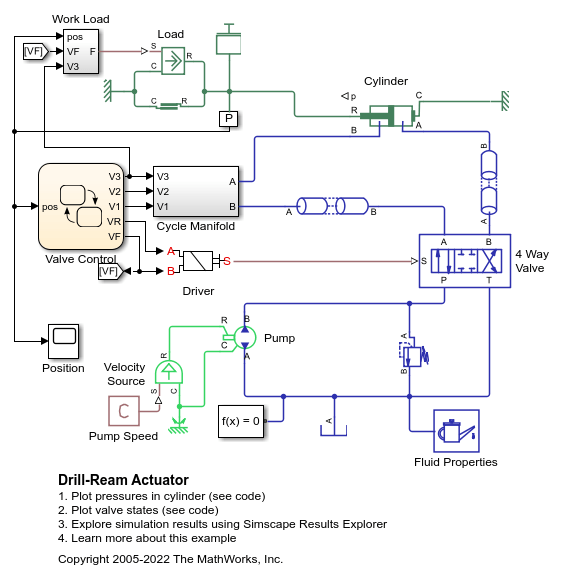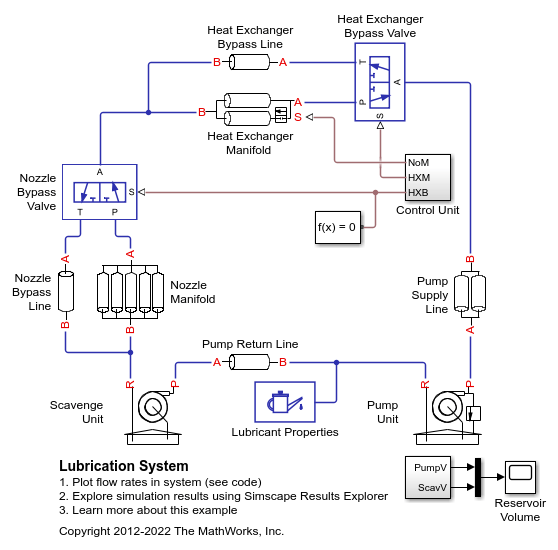3-Way Directional Valve (IL)
3-way flow control valve in an isothermal liquid system
Libraries:
Simscape /
Fluids /
Isothermal Liquid /
Valves & Orifices /
Directional Control Valves
Description
The 3-Way Directional Valve (IL) block models a valve with three openings in an isothermal liquid network, typically between an actuator, pump, and tank. The valve operation is controlled by a single spool displaced according to the signal at port S. You can set the baseline configuration of your valve by specifying the orifices that are open when the spool moves in the positive direction and negative directions in the Positive spool position open connections and Negative spool position open connections parameters, respectively.
You can set the model for valve opening in the Orifice parameterization parameter as a linear relationship or function of user-provided data, which can be applied to one or all flow paths in the valve.
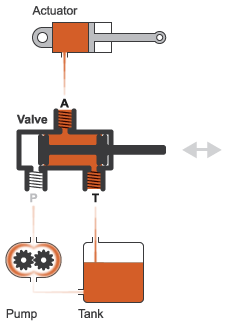
In this configuration, Positive spool position open connections is set
to A-T. When the signal at port S moves
the spool to a positive position, the path between ports A and
T is open to flow. The paths between ports
P and A and between ports
P and T are closed:
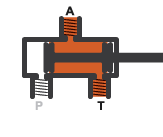
In this configuration, Negative spool position open connections is set
to P-A. When the signal at port S moves
the spool to a negative position, the path between ports P and
A is open to flow and the paths between ports
T and A and between ports
P and T are closed:
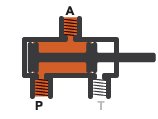
You can open the path between ports P and T by
setting either Positive spool position open connections or
Negative spool position open connections to
P-T or P-A, A-T, P-T.
A flow path can be open in either the positive or negative spool positions, but not both.
Valve Orifice Parameterizations
The Orifice parameterization sets the method for calculating the valve
open area. The calculations are based either on the orifice parameters or tabulated
data sets specified in the Model Parameterization tab. The
block uses the same data for all flow paths if Area
characteristics is set to Identical for all flow
paths; otherwise, individual values are applied in the
Different for all flow paths setting. The orifice
parameterizations are:
Linear - area vs. spool travelThe opening area is a linear function of the spool travel distance and the signal received at port S:
where:
Amax is the Maximum orifice area.
Aleak is the Leakage area.
ΔSmax is the Spool travel between closed and open orifice.
ΔS is the spool travel distance. For flow paths that are open in the positive position:
and for flow paths that are open in the negative position:
where Sorifice_max is the Spool position at maximum orifice area.
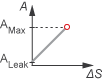
When the valve is in a near-open or near-closed position in the linear parameterization, you can maintain numerical robustness in your simulation by adjusting the Smoothing factor parameter. If the Smoothing factor parameter is nonzero, the block smoothly saturates the opening area between Aleak and Amax. For more information, see Numerical Smoothing.
Tabulated data - Area vs. spool travelProvide spool travel vectors for your system or for individual flow paths between ports P and A, A and T, and P and T. This data will be used to calculate the relationship between the orifice opening area and spool travel distance. Interpolation is used to determine the opening area between given data points. Aleak and Amax are the first and last parameters of the Opening area vector, respectively.

Tabulated data - Volumetric flow rate vs. spool travel and pressure dropProvide spool travel and pressure drop vectors. The volumetric flow rate is calculated based on the relationship between pressure change and the spool travel distance. Interpolation is used to determine flow rate between given data points. The mass flow rate is the product of the volumetric flow rate and the local density.
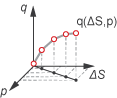
Visualize Orifice Openings
To visualize spool offsets and displacement, right-click the block and select Fluids > Plot Valve Characteristics. The plot shows the orifices selected in the Valve Configuration settings. The parameterization selection sets the axes, which are either:
Orifice area versus spool position
Volumetric flow rate versus spool position, queried at a specific pressure differential
To update the data after changing the block parameters, click Reload Data on the figure window.
This image shows an example valve configuration. In the Valve Configuration settings:
Positive spool position open connections is
P-A.Negative spool position open connections is
A-T.
All other spool positions are at the default values.
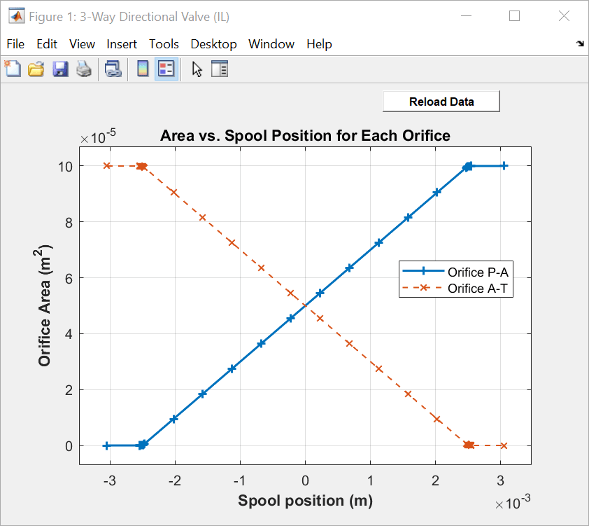
Faults
To model a fault, in the Faults section, click the Add fault hyperlink next to the fault that you want to model. Use the fault parameters to specify the fault properties. For more information about fault modeling, see Introduction to Simscape Faults.
The Spool position when faulted parameter has three fault options:
Positive— The spool position freezes in the positive position, and the flow paths specified by the Positive spool position open connections parameter open to their maximum value. The flow paths specified by the Negative spool position open connections parameter are closed.Negative— The spool position freezes in the positive position, and the flow paths specified by the Negative spool position open connections parameter open to their maximum value. The flow paths specified by the Positive spool position open connections parameter are closed.Maintain last value— The valve freezes at the spool position when the trigger occurs.
Due to numerical smoothing at the extremes of the valve area, in the linear parameterization, the minimum area that he block uses is larger than the Leakage area, and the maximum is smaller than the Maximum orifice area, in proportion to the Smoothing factor value. For more information, see Numerical Smoothing.
After the fault triggers, the valve remains at the faulted area for the rest of the simulation.
Predefined Parameterization
Pre-parameterization of the 3-Way Directional Valve (IL) block with manufacturer data is available. This data allows you to model a specific supplier component.
To load a predefined parameterization,
Click the "Select a predefined parameterization" hyperlink in the 3-Way Directional Valve (IL) block dialog description.
Select a part from the drop-down menu and click Update block with selected part.
If you change any parameter settings after loading a parameterization, you can check your changes by clicking Compare block settings with selected part. Any difference in settings between the block and pre-defined parameterization will display in the MATLAB® command window.
Note that it is not possible to set different values for the same orifice for both positive and negative displacement of the control member. Additionally, the opening area is mirrored around the neutral position.
Note
Predefined parameterizations of Simscape™ components use available data sources for supplying parameter values. Engineering judgment and simplifying assumptions are used to fill in for missing data. As a result, deviations between simulated and actual physical behavior should be expected. To ensure requisite accuracy, you should validate simulated behavior against experimental data and refine component models as necessary.
Assumptions
Fluid inertia is ignored.
Spool loading due to inertial, spring, and other forces is ignored.
All valve orifices are assumed to be identical in size unless otherwise specified.