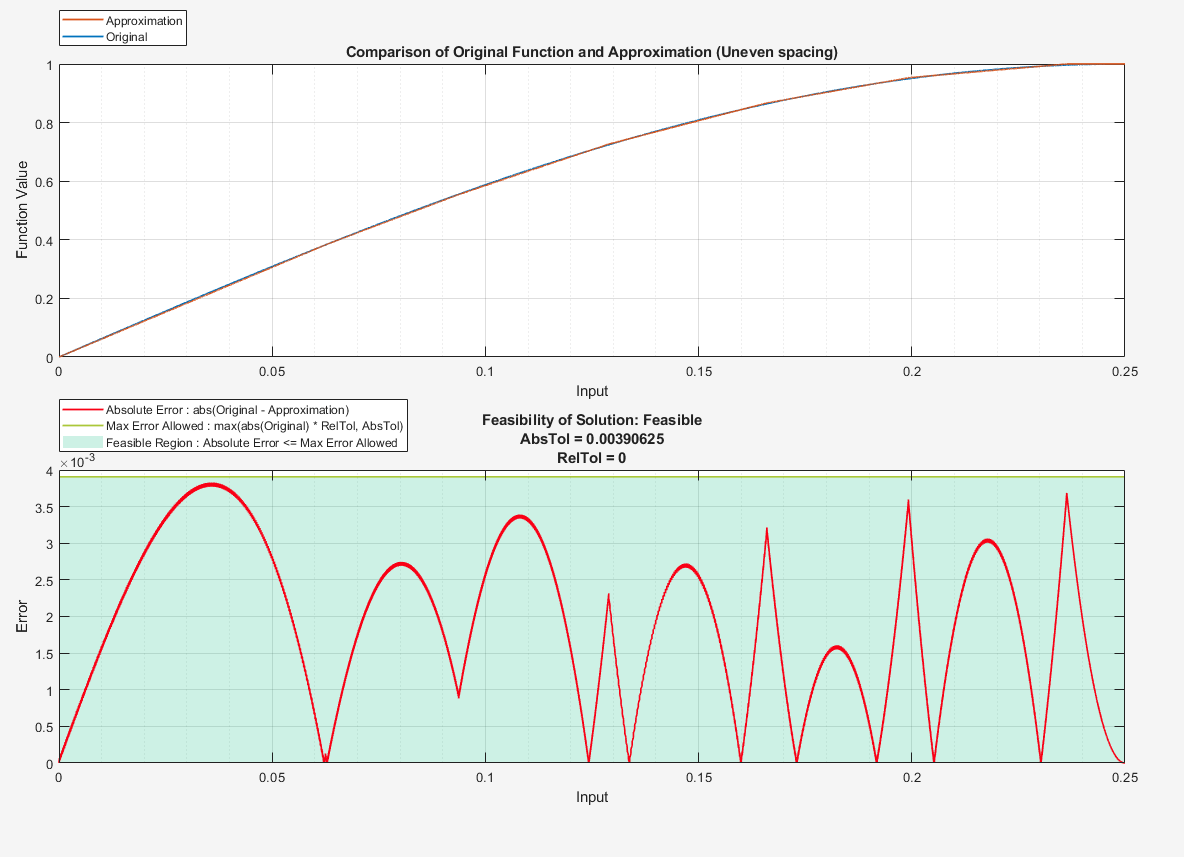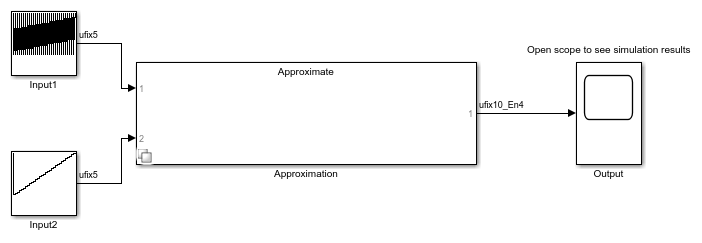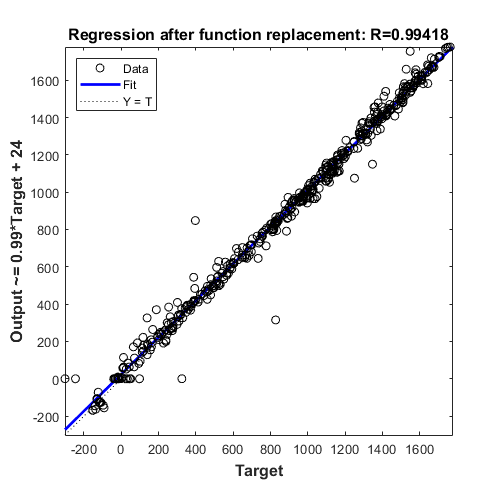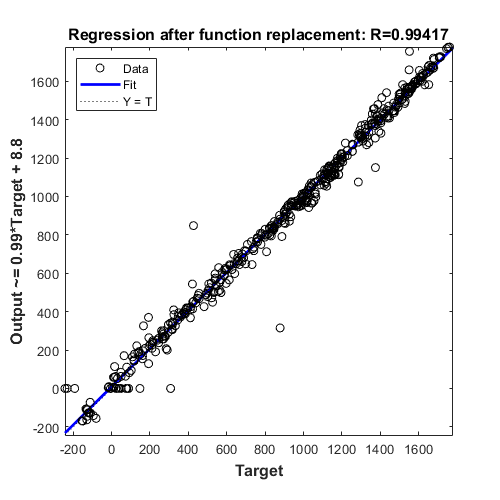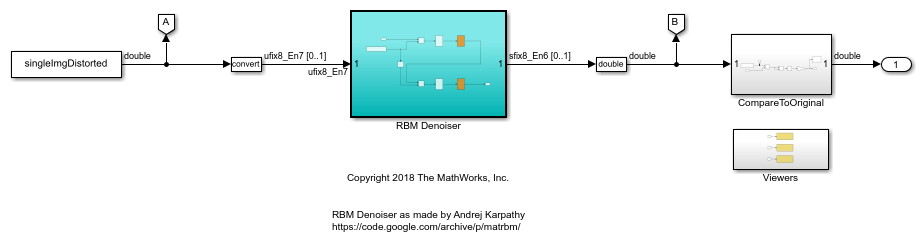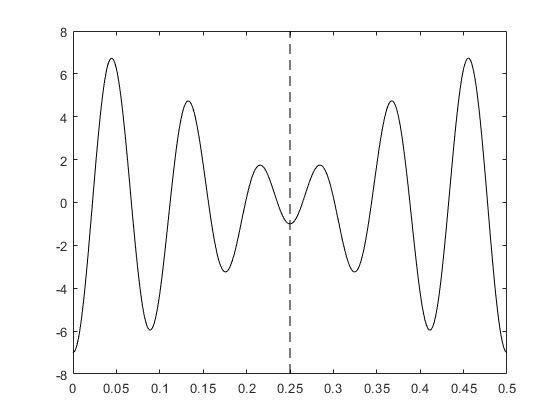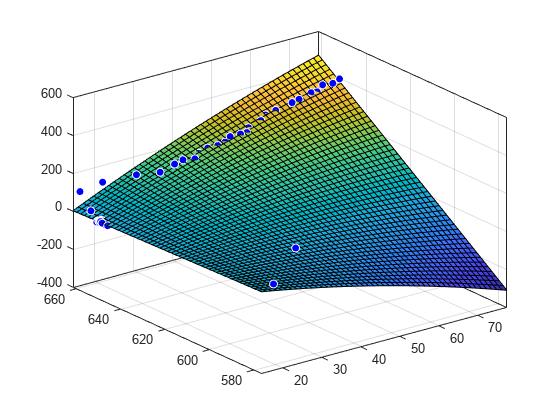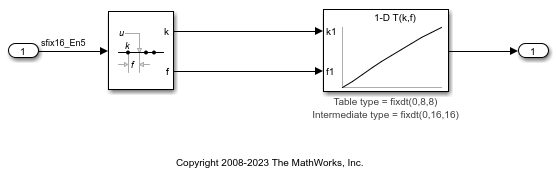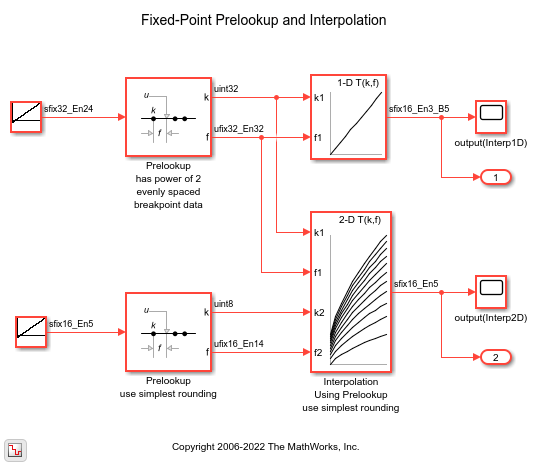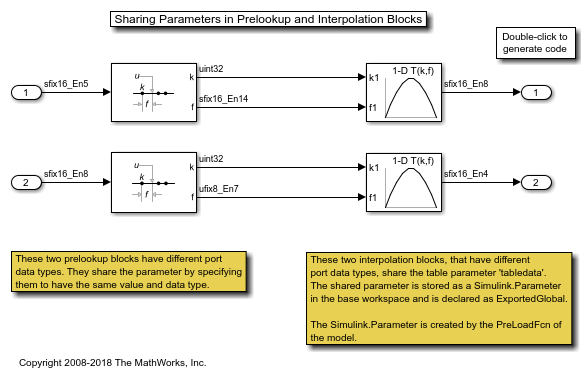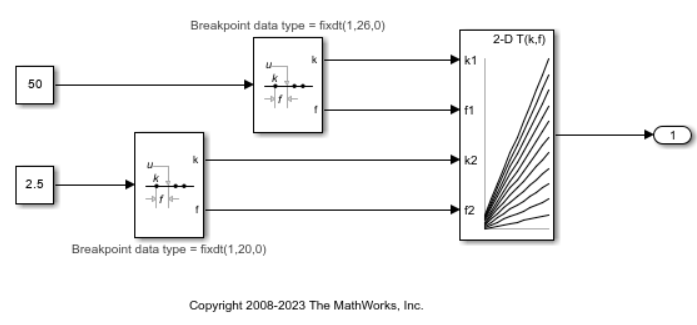Approximate Functions with Lookup Tables
Using the Lookup Table Optimizer, you can generate memory-efficient lookup tables that approximate functions, subsystems, and blocks. You can also use it to optimize an existing Lookup Table block.
Apps
| Lookup Table Optimizer | Optimize existing lookup table or approximate function with lookup table |
Classes
FunctionApproximation.Problem | Object defining the function to approximate, or the lookup table to optimize |
FunctionApproximation.Options | Specify additional options to use with
FunctionApproximation.Problem object |
FunctionApproximation.LUTSolution | Optimized lookup table data or lookup table data approximating a math function |
FunctionApproximation.LUTMemoryUsageCalculator | Calculate memory used by lookup table blocks in a system |
FunctionApproximation.TransformFunction | Object defining transform function to approximate (Since R2023a) |
Objects
LUTCompressionResult | Optimized lookup table data for all Lookup Table blocks in a system |
Functions
FunctionApproximation.compressLookupTables | Compress all Lookup Table blocks in a system |
coder.approximation | Create function replacement configuration object |
DataTypeWorkflow.findDecoupledSubsystems | Get a list of subsystems to replace with an approximation |
Topics
- Optimize Lookup Tables for Memory-Efficiency
Optimize Lookup Tables using the Lookup Table Optimizer.
- Optimize Lookup Tables for Memory-Efficiency Programmatically
Optimize an existing lookup table, generate a lookup table from a Math Function block or function handle.
- Generate an Optimized Lookup Table as a MATLAB Function
Use the Lookup Table Optimizer to generate a lookup table as a MATLAB® function.
- Generate an Optimized Lookup Table as a MATLAB Function Programmatically
Programmatically generate an optimized lookup table as a MATLAB function.
- Approximate Functions with a Direct Lookup Table
Generate direct lookup table approximations of functions or blocks.
- Convert Floating-Point Model to Fixed Point
Use the Fixed-Point Tool to convert a floating-point model to fixed point.