Linux Runtime Manager
Deploy and prototype service-oriented architecture (SOA) application components
Since R2022b
Description
The Linux Runtime Manager application provides a single point of contact for viewing connection status and interacting with Linux target computers. You can deploy the software components as a standalone Linux applications, display the log messages, monitor and trace signals, tune parameters, and stream data to the Simulation Data Inspector.
Use the Linux Runtime Manager application for these tasks:
Connect the development computer and multiple Linux targets.
Create and deploy the software component as standalone Linux application onto the Linux target.
Start, and stop an application on target computer.
Display and filter the log messages.
View the list of available signals and parameters in the application.
Measure the signals in the Simulation Data Inspector.
Tune the parameters.
Start and stop streaming of signals.
Update the docker container on target Linux machine.
Configure the target Linux machine for deployment.
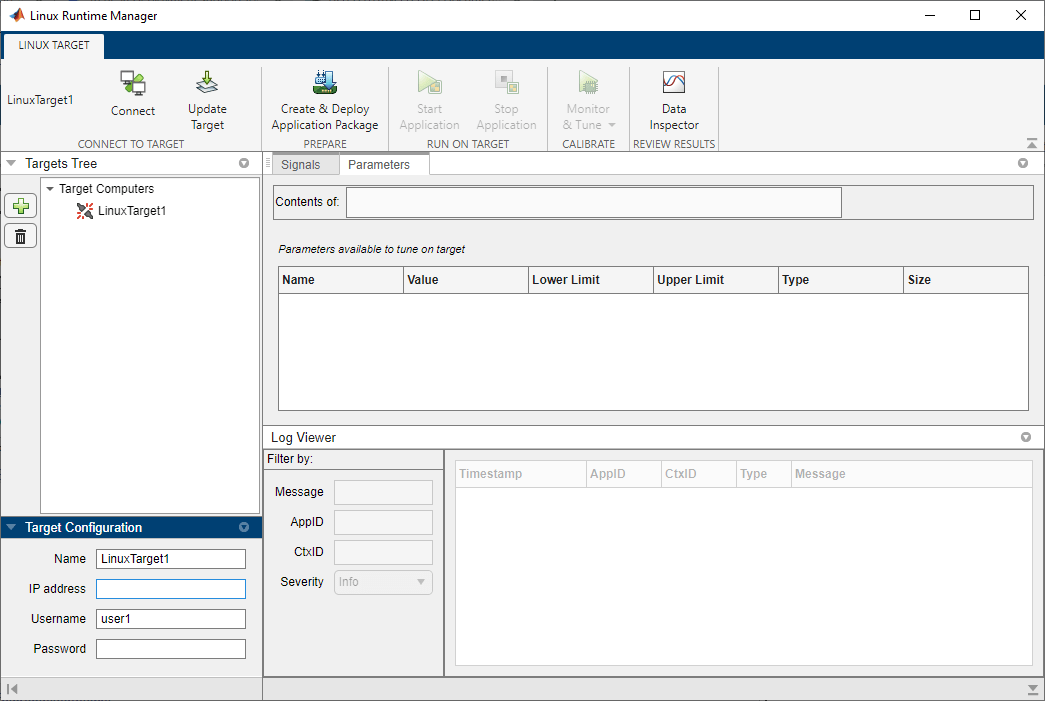
Open the Linux Runtime Manager App
At the MATLAB Command prompt: Enter
linuxRuntimeManager
Examples
Limitations
Password field in the Target Configuration section on Linux Runtime Manager application does not get updated when other target is selected.
If the docker container of a connected target goes down, it gets disconnected. But the Linux Runtime Manager application fails to update the status of connection.
Version History
Introduced in R2022b