Relocate Code Generated from a Simulink Model to Another Development Environment
Once you generate code from your Simulink® model, you can relocate the code to another development environment using the pack-and-go utility. Use this utility when the development environment does not have the MATLAB® and Simulink products.
The pack-and-go utility uses the tools for customizing the build process after code
generation and a packNGo (Simulink Coder) function to find and package files
for building an executable image. The files are packaged in a compressed file that you
can relocate and unpack using a standard zip utility.
You can package the code using either the user interface or the command-line interface. The command-line interface provides more control over the details of code packaging. For more information on each of these methods, see Relocate or Share Generated Code (Simulink Coder).
Package the Code
This example shows how to package the executable generated from the
ex_codegen_dsp model in the Generate C Code from Simulink Model
example using the user interface. You can also generate and package a static library
file or a dynamic library file.
Open the ex_codegen_dsp model in the Generate C Code from Simulink Model
example.
To package and relocate code for your model using the user interface:
In the Modeling tab, click Model Settings. The Configuration Parameters dialog opens. Navigate to the Code Generation tab.
To package the executable along with the source code, clear Generate code only check box and select the option Package code and artifacts (Simulink Coder). This option configures the build process to run the
packNGo(Simulink Coder) function after code generation to package generated code and artifacts for relocation.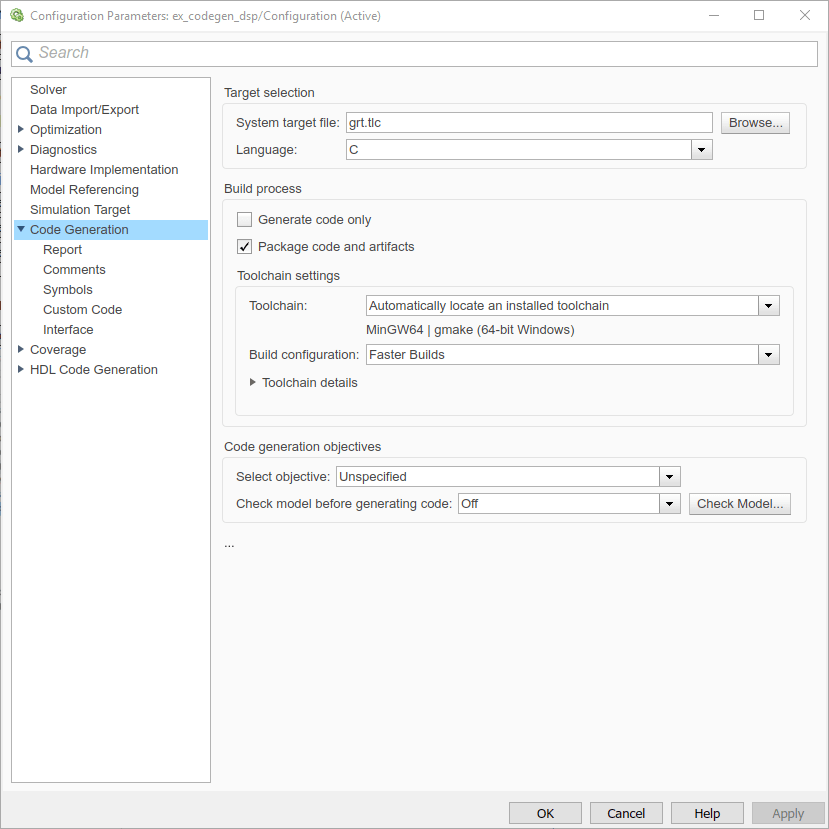
Click Apply. In the C Code tab of the model toolstrip, click the Build Model icon (
 ). If the C Code tab
is not open, in the Apps gallery of the model
toolstrip, click Simulink Coder. The C
Code tab appears. When you click on the Build
Model icon (
). If the C Code tab
is not open, in the Apps gallery of the model
toolstrip, click Simulink Coder. The C
Code tab appears. When you click on the Build
Model icon ( ), the code generator builds the
executable, generates the Code Generation Report and
places the executable in the current working folder. Note that the build
process creates a new subfolder called
), the code generator builds the
executable, generates the Code Generation Report and
places the executable in the current working folder. Note that the build
process creates a new subfolder called
ex_codegen_dsp_grt_rtwin your current MATLAB working folder. This subfolder contains the generated source code files. In addition, you can also seeex_codegen_dsp.zipfile in the current directory. The zip files contains theex_codegen_dsp_grt_rtwfolder, the executable, and other additional dependency source files required to run the executable without Simulink and MATLAB installed.Relocate the zip file to the destination development environment and unpack the file to run the executable.
Prebuilt Dynamic Library Files (.dll)
If your model contains any blocks mentioned in How To Run a Generated Executable Outside MATLAB,
the executable generated from the model requires certain prebuilt dynamic library
(.dll) files. These .dll files are shipped
with MATLAB. To package code that runs on an environment without MATLAB and Simulink installed, the Simulink
Coder™ packages these .dll files into the
zip folder.