Queues
This example shows how to push and pop elements from a queue using a Queue block with a system of selection switches.
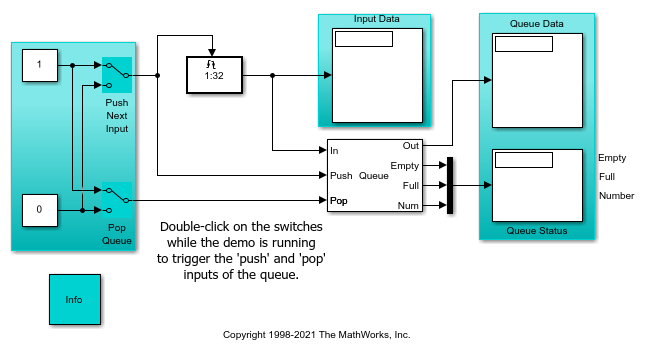
Applications
Queues have many practical applications. They are used in modeling to study communication traffic over limited bandwidth channels and in any application where there is a limited resource serving an unknown number of clients. A simple example is people lining up in front of a teller at a bank.
Queues are used in messaging systems to provide reliable delivery. In multitasking systems, they are used to buffer requests for limited system resources.
Exploring the Example
While the model is running, toggle the 'Push Next Input' switch to update the signal from the Triggered Signal From Workspace block and to trigger the Push port of the Queue block. The signal is pushed into the block's FIFO register, and is shown on the 'Input Data' display. Next, toggle the 'Pop Queue' switch to trigger the Queue block's Pop port, which causes the block to output from its FIFO register. The output signal is shown on the 'Queue Data' display.
The 'Queue Status' display shows the state of the Queue's FIFO. The Queue block is configured to store a maximum of three signal samples. Try changing this value in the block's Register size parameter and observe the behavior of the Queue block's Empty and Full states as signals are input and output from the FIFO.