Workflow for CQG
This diagram shows the functions you can use with CQG® to monitor market price information and submit orders.
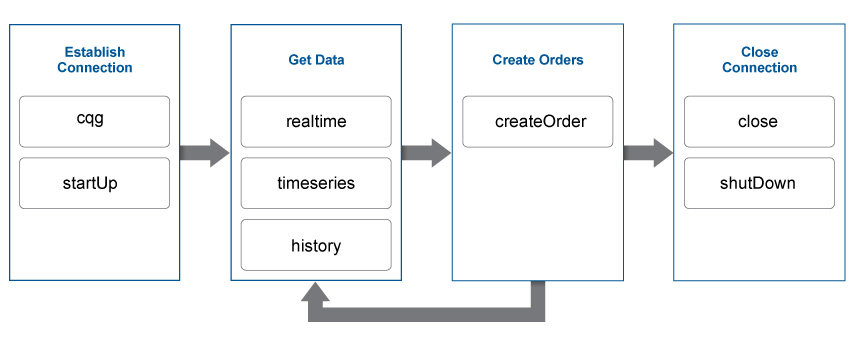
To request current, intraday, or historical data:
Create the CQG connection object using
cqg.Define the CQG event handlers.
Connect to CQG using
startUp.Subscribe to a CQG instrument to request real-time data using
realtime.Request intraday data for a security using
timeseries.Request historical data for a security using
history.
To submit orders to CQG:
Create the CQG connection object using
cqg.Define the CQG event handlers.
Connect to CQG using
startUp.Create the CQG account credentials object.
Subscribe to a CQG instrument to request real-time data using
realtime.Create and submit the order using
createOrder.