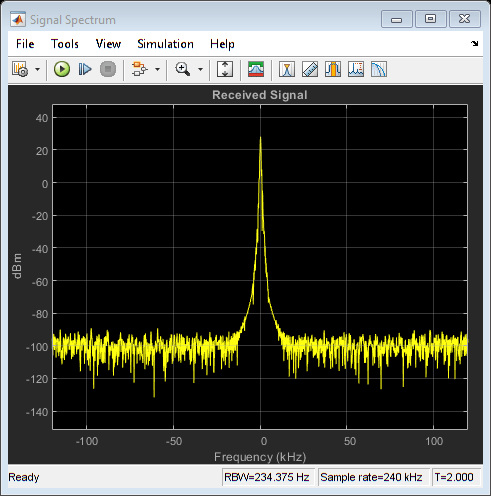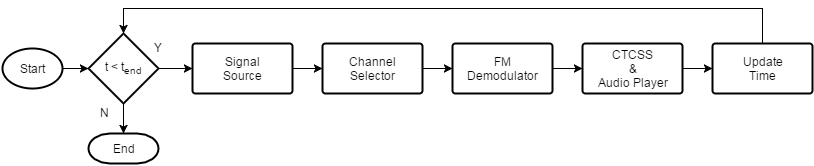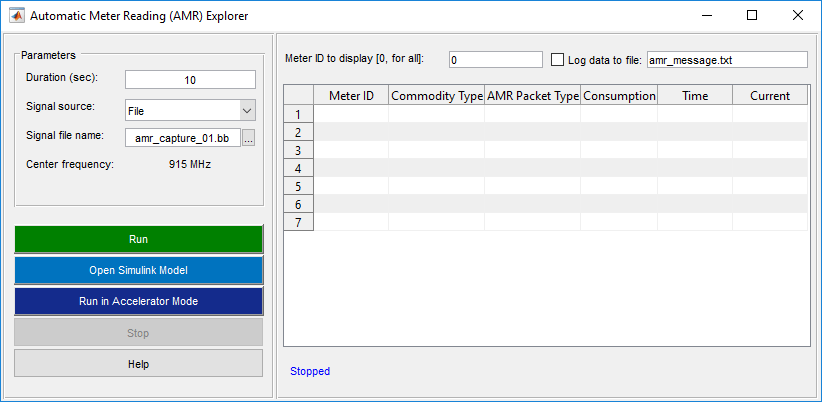Standards-Based Modeling
Your SDR can receive signals compliant with various standards. Use Communications Toolbox™ to recover various over-the-air waveforms.
Featured Examples
Airplane Tracking Using ADS-B Signals
Track planes by processing automatic dependent surveillance-broadcast (ADS-B) signals, using either previously captured signals or real-time reception with an RTL-SDR, ADALM-PLUTO, or USRP™ radio, and visualize them on a map with the Mapping Toolbox™.
Airplane Tracking Using ADS-B Signals in Simulink
Track planes by processing automatic dependent surveillance-broadcast (ADS-B) signals, using either previously captured signals or real-time reception with an RTL-SDR, ADALM-PLUTO, or USRP radio, and visualize them on a map with the Mapping Toolbox.
Ship Tracking Using AIS Signals
Track ships by processing automatic identification system (AIS) signals, using either previously captured signals or real-time reception with an RTL-SDR, ADALM-PLUTO, or USRP radio, and display the tracked ships on a map with the Mapping Toolbox.
FM Broadcast Receiver
Build an FM mono or stereo receiver using recorded data or real-time signals with an RTL-SDR, ADALM-PLUTO, or USRP radio.
FM Broadcast Receiver in Simulink
Build an FM mono or stereo receiver using recorded data or real-time signals with an RTL-SDR, ADALM-PLUTO, or USRP radio.
FRS/GMRS Receiver in Simulink
Build a walkie-talkie receiver following the FRS/GMRS standards with CTCSS using simulated, captured, or real signals from a commercial walkie-talkie using an RTL-SDR radio.
FRS/GMRS Walkie-Talkie Receiver
Build a walkie-talkie receiver following the FRS/GMRS standards with CTCSS using simulated, captured, or real signals from a commercial walkie-talkie using an RTL-SDR radio.
Automatic Meter Reading
Read utility meters by processing standard consumption message (SCM) and interval data message (IDM) signals from encoder-receiver-transmitter (ERT) compatible meters with options for using recorded data or receiving signals in real time with an RTL-SDR or ADALM-PLUTO radio.
Automatic Meter Reading in Simulink
Read utility meters by processing standard consumption message (SCM) and interval data message (IDM) signals from encoder-receiver-transmitter (ERT) compatible meters, with options for using recorded data or receiving signals in real time with an RTL-SDR or ADALM-PLUTO radio.
RDS/RBDS and RadioText Plus (RT+) FM Receiver
Extract program or song information from FM radio stations using RDS or RBDS, and optionally RT+, standards by processing previously captured signals or receiving over-the-air signals in real time with an RTL-SDR, ADALM-PLUTO, or USRP radio.
RDS/RBDS and RadioText Plus (RT+) FM Receiver in Simulink
Extract program or song information from FM radio stations using RDS or RBDS, and optionally RT+, standards by processing previously captured signals or receiving over-the-air signals in real time with an RTL-SDR, ADALM-PLUTO, or USRP radio.
Scan and Decode LTE Waveform
Capture and decode an LTE signal obtained either from a file or from radio by using LTE Toolbox™ software and various hardware support packages (HSPs). Before the user equipment (UE) can communicate with the network, it must perform cell search and selection procedures, and then obtain initial system information. This process involves acquiring slot and frame synchronization, determining the cell identity, and decoding the MIB and system information blocks (SIBs). This example launches a graphical user interface (GUI), which enables you to:
(LTE Toolbox)
MATLAB Command
You clicked a link that corresponds to this MATLAB command:
Run the command by entering it in the MATLAB Command Window. Web browsers do not support MATLAB commands.
Select a Web Site
Choose a web site to get translated content where available and see local events and offers. Based on your location, we recommend that you select: .
You can also select a web site from the following list
How to Get Best Site Performance
Select the China site (in Chinese or English) for best site performance. Other MathWorks country sites are not optimized for visits from your location.
Americas
- América Latina (Español)
- Canada (English)
- United States (English)
Europe
- Belgium (English)
- Denmark (English)
- Deutschland (Deutsch)
- España (Español)
- Finland (English)
- France (Français)
- Ireland (English)
- Italia (Italiano)
- Luxembourg (English)
- Netherlands (English)
- Norway (English)
- Österreich (Deutsch)
- Portugal (English)
- Sweden (English)
- Switzerland
- United Kingdom (English)